| Professors,
you have tons of records of books and articles,
and want to organize them and make a bibliography whenever you want. Yes,
making a syllabus has never been easier!
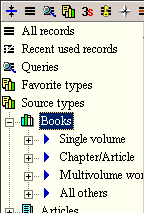 Scholar's
Aid provides you more than fifty source types predefined. If that is not
enough, you can customize the types as you need using the included Style
Editor. Selecting a particular source type displays only those records that match that source type. Scholar's
Aid provides you more than fifty source types predefined. If that is not
enough, you can customize the types as you need using the included Style
Editor. Selecting a particular source type displays only those records that match that source type.
Pay attention to the Queries item in the left
picture. That is what you will use most.
If you want to give your students bibliographical data that supports a particular
syllabus, Scholar's Aid makes it very easy to do this. There are two steps that you will need to follow, each of which is explained in more detail
in the manual and the online help.
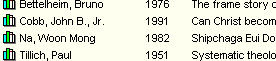
Steps
• Select the sources that you wish to make available to your students.
• Construct a distributable raw library datafile from the selected sources
to distribute the bibliography file. Or, you can just select "Transfer|Bibliography|to
word processor," and SA will insert the list in your document.
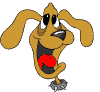 No
cutting and pasting necessary. You will then have a file which can be made
available on your website, or be copied to floppy diskettes for distribution. No
cutting and pasting necessary. You will then have a file which can be made
available on your website, or be copied to floppy diskettes for distribution.
|
An example of a query
Suppose that you teach two courses, "CH 428 - Methodist Church History" and "CH 439 - Early Church History". You are making syllabuses for the two courses and you need to include bibliographies appropriate to those syllabus. When you originally entered your data, you entered the appropriate course code number in the Description field for each record. To identify the sources needed for each bibliography carry out the following steps.
Steps:
• Click the Search button
• Select the Description field in the SearchField box
• Type "CH 428" and click the New Search button; Scholar's Aid displays all the matching records
• Exit the Search by clicking the Search button on the toolbar again.
• Click Yes when you are asked if you want to keep the query.
• Type "CH 428 - Methodist Church History" as the name for the query.
Using 1-2-3:
• Click Queries in the Catalog FilterTree. You will see the newly created query.
• Click "CH 428 - Methodist Church History" and Scholar's Aid will display all the matching records.
• Select "Transfer|Bibliography|to
word processor," and SA will insert the records in your syllabus document
in your word processor.
You will like
these features, too.
- Keyword filtering. You can build your hierarchical
keyword structure using the included Keyword Editor.
- Information window for each record. Record
additional information such as description, call number, source location,
place you obtained the source, etc.
- Notes module that allows you to keep notes
associated with the sources. Transfer the text to your word processor, and
SA makes a proper citation automatically like magic. See more.
- Please see the features of
Scholar's Aid
|

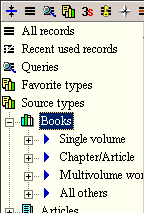 Scholar's
Aid provides you more than fifty source types predefined. If that is not
enough, you can customize the types as you need using the included Style
Editor. Selecting a particular source type displays only those records that match that source type.
Scholar's
Aid provides you more than fifty source types predefined. If that is not
enough, you can customize the types as you need using the included Style
Editor. Selecting a particular source type displays only those records that match that source type.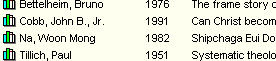
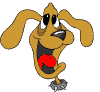 No
cutting and pasting necessary. You will then have a file which can be made
available on your website, or be copied to floppy diskettes for distribution.
No
cutting and pasting necessary. You will then have a file which can be made
available on your website, or be copied to floppy diskettes for distribution.